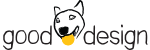Here’s the short answer, it ain’t easy.
Oh, wait, that wasn’t what you wanted to hear? Well, shoot. Better swipe back and find a different article. Better yet, a listicle.
Well now I’m just getting snarky. The short of it is, yes, it can be simple, but if you really want to produce (ahem, excuse me, ~curate~) a blog that ranks well in Google and captures your readers’ attention, then know there are some nuances you have to be aware of.
Before we begin, please take note that we’re just talking about writing blog posts here. There are plenty of other things you can work on concerning content marketing that will greatly influence your organic Search Engine Optimization (SEO,) but for now, we’re keying in on what you can do to write stellar blog posts.
Ready content marketers, business owners and solo entrepreneurs? You got this.
Look at the big picture.
Why are you writing this blog post? Really? Because your SEO guy said it’s good practice? Because you need to fill up your blog that you haven’t updated since 2017? Why? (I’m writing this for all of the above reasons and because I get asked this question WAY too many times.)
Your blog post needs to have a goal. Think: “I want to attract more adult ADHD testing clients” or “I want more people to know I offer walk-and-talk therapy.” Ultimately we need to have a reason we are writing these blogs.
Always have an end goal for your audience to reach when they finish reading.
Get ready to do some keyword research.
Yep, you’re allowed to groan. But you knew this would come up.
If you’re a content marketer, you have a plethora of tools at your fingertips–I’m not going to bother listing everything you can do to mind your p’s and q’s when it comes to keywords. However, for the vast majority of people, who are simply looking to blog when they have the time and/or use blogs to boost their local SEO, here’s what we can do when it comes to keyword research.
1. Make a list of keywords (words or phrases) you think are important to the blog you are writing. Let’s take the adult ADHD testing example. You may think of words like “adult ADHD testing,” “ADHD evaluations,” “ADHD psychological evaluations,” etc.
2. Now go to Google Keyword Planner. Click discover new keywords. Be sure to set your location if you are a strictly local business. For example, if my business is located in Colorado, I would set my location to the state of Colorado. However, if I served multiple states, I would also select those states. Then, start putting in the keywords you came up with. Once you search for those keywords, you will be presented with both the keywords you provided and keyword ideas. For the sake of simplicity, ignore everything but average monthly searches and the competition. We want to target (aka use the keywords in our blog) that have a higher average monthly search and a low competition. So, in this example, I may want to include the keywords “ADHD quiz” and “adult ADHD testing.”
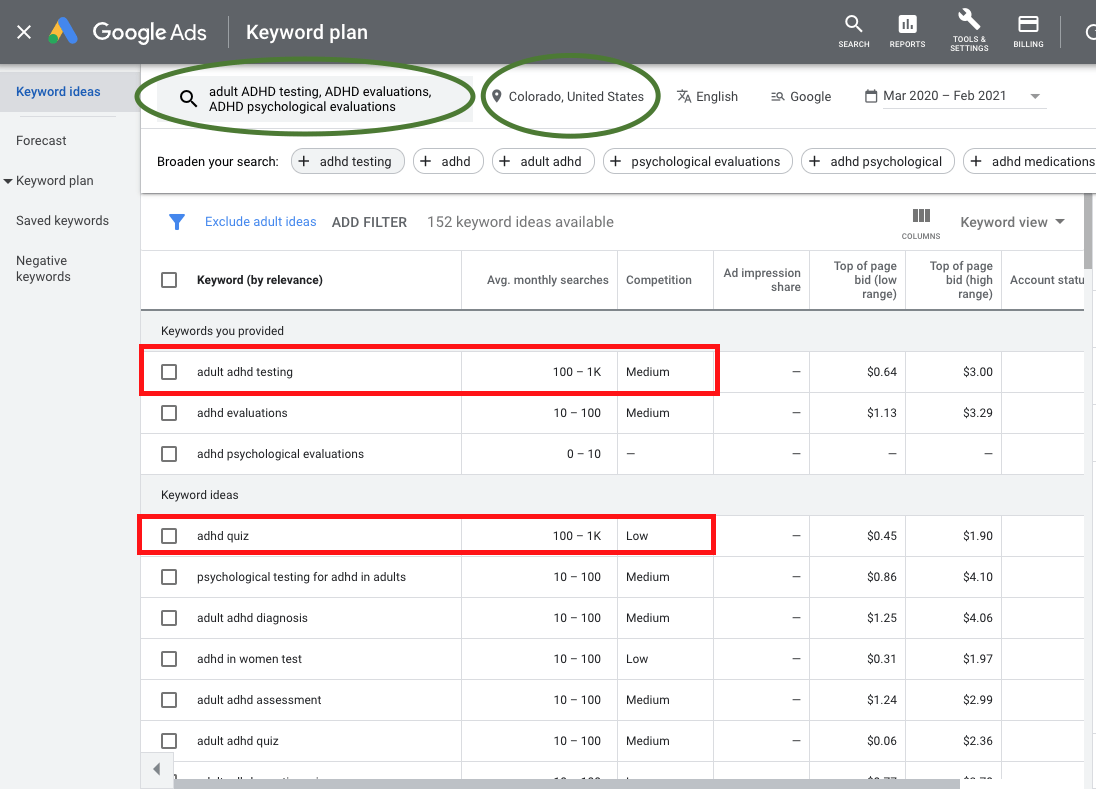
3. Open an incognito window in your browser and Google your keywords. Look at what Google suggests when you type in a keyword. Look at what it suggests. Often Google will prompt with questions that are great questions to answer in, you guessed it, blog posts! Otherwise, these are also great keywords to snag and include. Side note, these multiple word keywords are called long-tail keywords.
4. Compile keywords you think are important to the blog post you want to write and forget about the rest. In my humble opinion, it’s best to stick to 1-2 keywords per blog post.* Focus only the keywords that will serve your topic and that your audience recognize and use. For example, “ADHD assessment” may be used by fellow psychologists, but we want to attract clients with our blog. Therefore, it might be better for us to use the keyword “ADHD test.” The reason we want to pare down on keywords is to avoid such things as keyword stuffing, awkward copy, and an overall unnatural read, things we just don’t want. On the other hand, some of those questions Google prompted us may be worth saving as possible blog post ideas in the future.
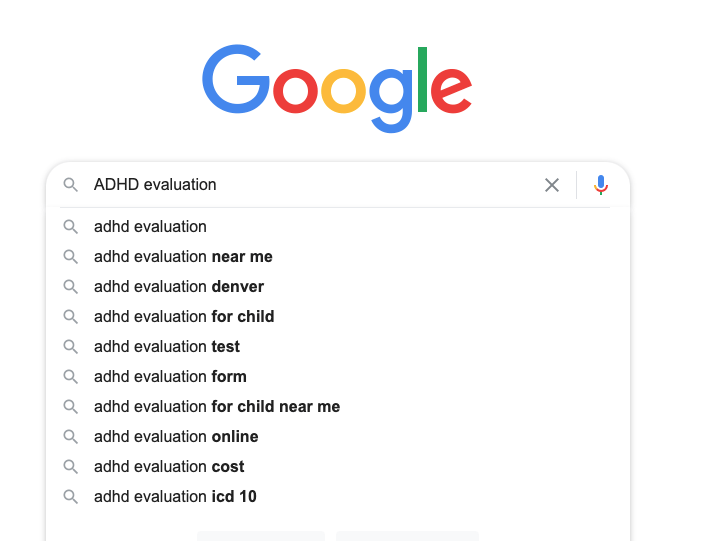
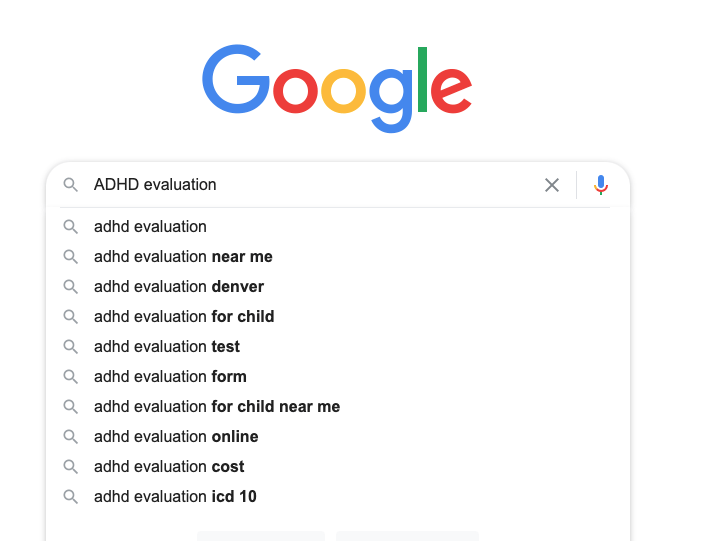
3. Open an incognito window in your browser and Google your keywords. Look at what Google suggests when you type in a keyword. Look at what it suggests. Often Google will prompt with questions that are great questions to answer in, you guessed it, blog posts! Otherwise, these are also great keywords to snag and include. Side note, these multiple word keywords are called long-tail keywords.
4. Compile keywords you think are important to the blog post you want to write and forget about the rest. In my humble opinion, it’s best to stick to 1-2 keywords per blog post.* Focus only the keywords that will serve your topic and that your audience recognize and use. For example, “ADHD assessment” may be used by fellow psychologists, but we want to attract clients with our blog. Therefore, it might be better for us to use the keyword “ADHD test.” The reason we want to pare down on keywords is to avoid such things as keyword stuffing, awkward copy, and an overall unnatural read, things we just don’t want. On the other hand, some of those questions Google prompted us may be worth saving as possible blog post ideas in the future.
*You may inevitably rank for more than your original keywords when writing a blog post, but ultimately you want to rank for the keywords you intentionally chose.
Bear in mind, this is not exhaustive keyword research by any stretch of the means, but this will give you the most bang with no buck.
Now that you have a good list of keywords you want to do just a wee bit more preliminary work.
“Ugh! Abby! This is too much work!” Well, I did warn you. That’s why people hire this stuff out–in fact that’s why–
Ahem. Anyways! Yes, we have a little more research to do before we start to write.
Take a look at your competition.
Go ahead and Google the title of your envisioned blog, or the question you’ll be answering with your blog. Continuing with the “adult ADHD testing” theme maybe I’m thinking of doing a blog answering the question: “How to get tested for adult ADHD?” So I would Google just that.
Take a look at a few of the top news articles, pages, and/or blogs. Take note of a few things:
- Common headers or headlines
- Average length of an article for your topic
- Average number of pictures they use
- Average number of links out to other websites they use (if at all)
- Who do they link to? Would it be worth while linking out to other reputable websites?
- What you like about these articles that you want to incorporate into your own blog
- What you think these articles are missing that you could include in your own blog
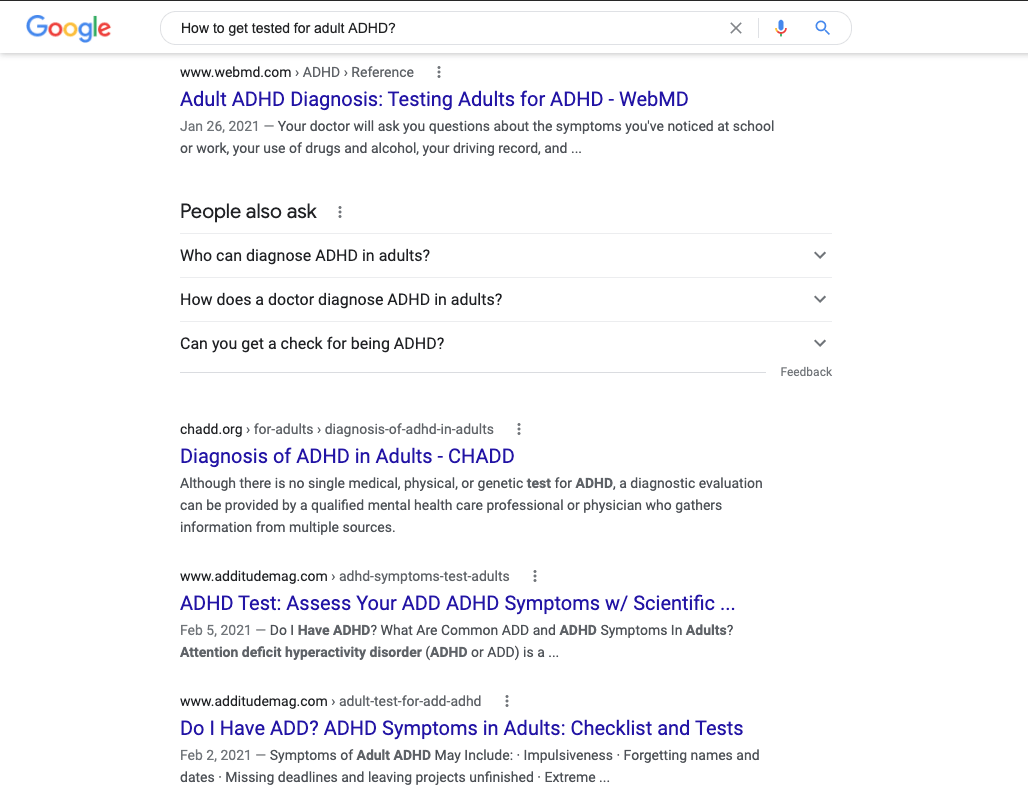
So in our example, I would note that:
- Common headers include topics like:
- Diagnostic criteria for ADHD
- Common symptoms
- Importance of accurate diagnosis
- Etc.
- Average length for articles looks to be around 1,000 words (just eyeballing it.)
- I’m seeing almost no pictures, but I know I want to include pictures in my blog, so I’m going to include at least one picture.
- Lots of internal linking going on (links that link within a website) and sometimes links are linking to outside medical websites (external links,) so maybe I’ll include some links to important medical websites I like (but make sure these links are opening into new tabs.)
- I particularly like the articles that mention what to look for in an ADHD specialist or psychologist.
- What I’m not seeing, but want to include in my article, is symptoms of ADHD that may be uncommon and that may negatively affect an adult’s day to day life.
Again, there are plenty of tools to help gather information like this (if you’re interested, look up tools like Frase, SEMrush and Yoast SEO) but if we’re trying to keep it simple and cheap, a search like this is just fine for our purposes.
“Now, do we finally get to write?” Yes, now we write.
Start with an outline.
Now I don’t always start with an outline, but I will admit that every time I do start with an outline, my blog posts tend to be more cohesive, organized and just, well, take less time to write. Starting your blog writing process with an outline helps you organize all that great information you gathered into sections that actually make sense for your reader.


Start with an outline.
Now I don’t always start with an outline, but I will admit that every time I do start with an outline, my blog posts tend to be more cohesive, organized and just, well, take less time to write. Starting your blog writing process with an outline helps you organize all that great information you gathered into sections that actually make sense for your reader.
1. Create your title. (keyword + local)
This is also your main post title, the H1, or your most important header. This should include one of your keywords you want to focus on ranking for/that your audience will be searching for. For example, I want to include “adult ADHD testing.” If you are a local company and serve only a relatively local population (aka, you are located in Loveland, CO and serve Loveland, CO and surrounding neighborhoods) you also want to include the local you are serving.*
For example, my blog title may be something like “Adult ADHD Testing in Northern Colorado: Finding the Right Treatment So You can Succeed.”
*If you are not targeting a local and serve customers across the nation or simply want to target a larger audience, then you don’t have to worry about including a local in your headers.
2. List the points you want to make throughout your blog and turn those into headers.
For example, I want to have a section about symptoms of ADHD in adults, the effects of ADHD on an adult’s life, diagnosing ADHD, and what are the next steps. Each of these sections I need to create a header for (H2s, and below those H3s, H4s, etc.) These headers should also include your keywords, if not every time, at least most of the time. Again, let me reiterate that it’s most important that we create a blog that reads naturally and is valuable to your reader!
These headers are designed to signal two things: one, to the reader that you are introducing a new topic within the article and two: telling Google, hey, lookie here, this blog is about “ADHD” and “adults” and maybe even “adults with ADHD in Loveland, CO.”
3. Come up with a Call to Action (CTA.)
A Call to Action, often called a CTA, is what that bright box up there was. It alerts the reader to actually take action, to do something. Whether it’s to schedule an appointment, make a phone call, download a free worksheet, or sign up for a newsletter, a CTA is your chance to make your blog do something for you.
You can experiment with where to place your CTA. Most times CTA’s are at the end of a blog, asking readers to take action after finishing their read. Sometimes it’s after a few paragraphs, or sometimes right in the middle. A CTA doesn’t have to look like the one above, but it is ideal that it easily leads a reader to your desired outcome (i.e. a clickable phone number, a contact form, or a sign up button.)
Now write the darn thing!
Yup, that’s right, now it’s time to actually settle down and write. You researched keywords, looked at your competition, outlined the blog and now it’s time to fill in the blanks. I’m not going to tell you how to do this part, so you’re going to have to scrounge up what content writing knowledge you do have and put it to work.
Start with what you do know. Fill in what you don’t with reputable sources (don’t forget to source with links!) and…
Proofread and proofread again.
I know a lot of people who now use apps like Grammarly, but if you’re confident in yourself and have a known grammar-conscious (read: pain in the butt) friend, you’re fine on your own. First thoroughly go over your own work, then reach out to your anal friend and have them nitpick over your writing. And please, don’t forget to buy them a coffee. Do you really think they enjoy reading this stuff?
(On a side note, your friend may find that your keywords are cropping up too much in your headers, or maybe even in your blog content. This is good to know. One, it lets you know that readers will notice this too, and two, you can weigh your options. Maybe it’s good to parse out some keywords in your copy. However, do think about the importance of keeping keywords in your headers.)
Don’t forget your metadata, tags and images people.
Alright, let’s not forget the fun stuff. (I can hear you booing. Hush.)
Metadata, images and tags are some of the behind the scenes stuff that most people don’t think about when writing blogs for themselves. Let’s quickly go over what you should do for each.
Metadata for Blogs
Meta Description
This is essentially the summary that comes up for your blog post when someone Google searches for your blog post or topic related to your blog post. It should be roughly 150-160 characters long and, of course, include your keywords and local like before. I like to start my metadata descriptions with verbs, like “Learn” or “Read on to…”
Alt Tags and Title Tags for Pictures
Alt tags and title tags for pictures are what Google or search engines will read to decipher what an image is. It also can be used by screen readers to tell those who have difficulty seeing what an image is. Alt and title tags are (for our purposes) essentially the same thing (hush, geeks) and what I like to do for these tags are as follows:
“What the image is + keywords applicable to the image + local”*
For the following image I would do:
Alt tag=”Two puppies, blog writing for great seo, Loveland, CO”
Title tag=”Two puppies, blog writing for great seo, Loveland, CO”
It’s also good practice to name a picture file as such: “keyword_local.jpg (or whatever the image file type is)”


Alt Tags and Title Tags for Pictures
Alt tags and title tags for pictures are what Google or search engines will read to decipher what an image is. It also can be used by screen readers to tell those who have difficulty seeing what an image is. Alt and title tags are (for our purposes) essentially the same thing (hush, geeks) and what I like to do for these tags are as follows:
“What the image is + keywords applicable to the image + local”*
For the following image I would do:
Alt tag=”Two puppies, blog writing for great seo, Loveland, CO”
Title tag=”Two puppies, blog writing for great seo, Loveland, CO”
It’s also good practice to name a picture file as such: “keyword_local.jpg (or whatever the image file type is)”
Do I do this all the time? No, but if it’s 70% of the time, that’s better than most people.
Please note, this is a terrible example. Do puppies have anything to do with blog writing, SEO, or anything included in this blog so far? Heck no. Are they cute? Heck yes.
Do as monkey says, not as monkey does.
A better example, in the theme of “adult ADHD testing” would have been a picture of an adult struggling to get work done. Then the alt and title tag would have been “adult struggling to finish work, adult ADHD testing, Loveland, CO.”
*If an image is simply a background or abstract, there’s no need to describe what the image is.
Tags/Categories
Most blogging platforms use tags or categories of some sort to organize blogs into topics. It’s good practice to tag or categorize your blog posts, so that your readers can find other posts that you’ve written on the same subject. Do NOT create a laundry list of tags to attach to your blog, listing all keywords possible. While this may have been a practice in the past, it no longer is. Now, it’s best to keep it clean and simple, and tag your blog with categories that are applicable and will help your audience easily navigate your blog.
Pictures and Images
Number one rule here is watch your copyright laws. Don’t be a douche. Photographers and illustrators are people too and deserve to be either paid or credited for their work. There are tons of free online stock photo resources out there, so no whining either.
We’ve already covered that you should include at least some photos in your blog, if not more than what you see in your competitors’ articles. Don’t forget to add alt and title tags as well. Oh, and I hope it goes without saying that these images should be relevant images, not just images for the sake of images. (Not just…puppy images.)
Last, but not least–
Post your blog!
But what’s that you ask? When? How often should I post blogs? Well geez! Haven’t I given you enough!?
When to post blogs depends on a lot. And in the end it might not even matter.
Unfortunately, this is another one of those questions that doesn’t really have an answer. Back when I first started working in the internetz, blogging gig, it was Tuesday morning at 9AM. Why? Pffft, I can’t even remember. Now it depends on so many factors.
Is it an affiliate blog post? Are you wanting to share it on social media? Is it sponsored? What’s the topic? Is it “trending?”
Yikes right?
Let me try and give you the most straight forward answer I can, and take a load of salt with it.
- If you’re selling a physical product and your CTA in your blog is about selling a product, it may be best to post on Fridays, when most people are paid and are more likely to be willing to spend money.
- If you’re looking to get social shares from your blog (i.e. get people to share your blog to their social media,) it might be best to post in the afternoons, after 3PM where most of your audience is, when people are winding down and have more time to check their news/goof around. Supposedly Tuesday is still the magical day for most social media sites, except for Pinterest, whose magical day is Monday.
Honestly, time might not really matter for you. What is more important to focus on is…
Consistency.
Consistency is key when it comes to posting blog posts. This means if your goal is to post a blog a week, great! But you better make sure to keep posting a blog once a week. Can’t seem to keep up with that schedule? That’s ok! It’s far better to keep it consistent by posting bi-weekly instead of posting for two months straight, then find yourself swamped and never post again for five months (hey, kinda like me!)
So plan on something that is easily attainable, and grow from there.
That’s a Wrap
Now that you’re thoroughly overwhelmed (or, maybe, just maybe, raring to go) remind yourself of two things:
- What your blog’s purpose is and
- That Google wants to see clear, well written content that appeals to your audience.
If you can remember these two things, you can write a great blog post that not only appeals to your audience, but also appeals to the ever evolving, ever looming monster that is Google.
Happy blog writing, you can do this (and if you can’t, you know where to find me!) 😉
TLDR; A good blog post consists of engaging content your target audience will actually value. Google is trending more and more towards ranking content that is actually good, vs keyword stuffed, duplicate content that is bashed out repetitively. Serve content that is worthwhile and know what your audience is looking for.

About the Author
Abby Jacobs runs this shindig called good.design, offering web design, branding and other creative solutions for businesses, in particular therapists, psychologists and other mental health professionals. When she’s not glued to a computer, she’s being walked by her dogs, hiking, baking or gardening.